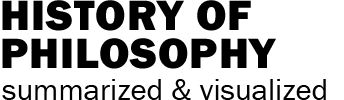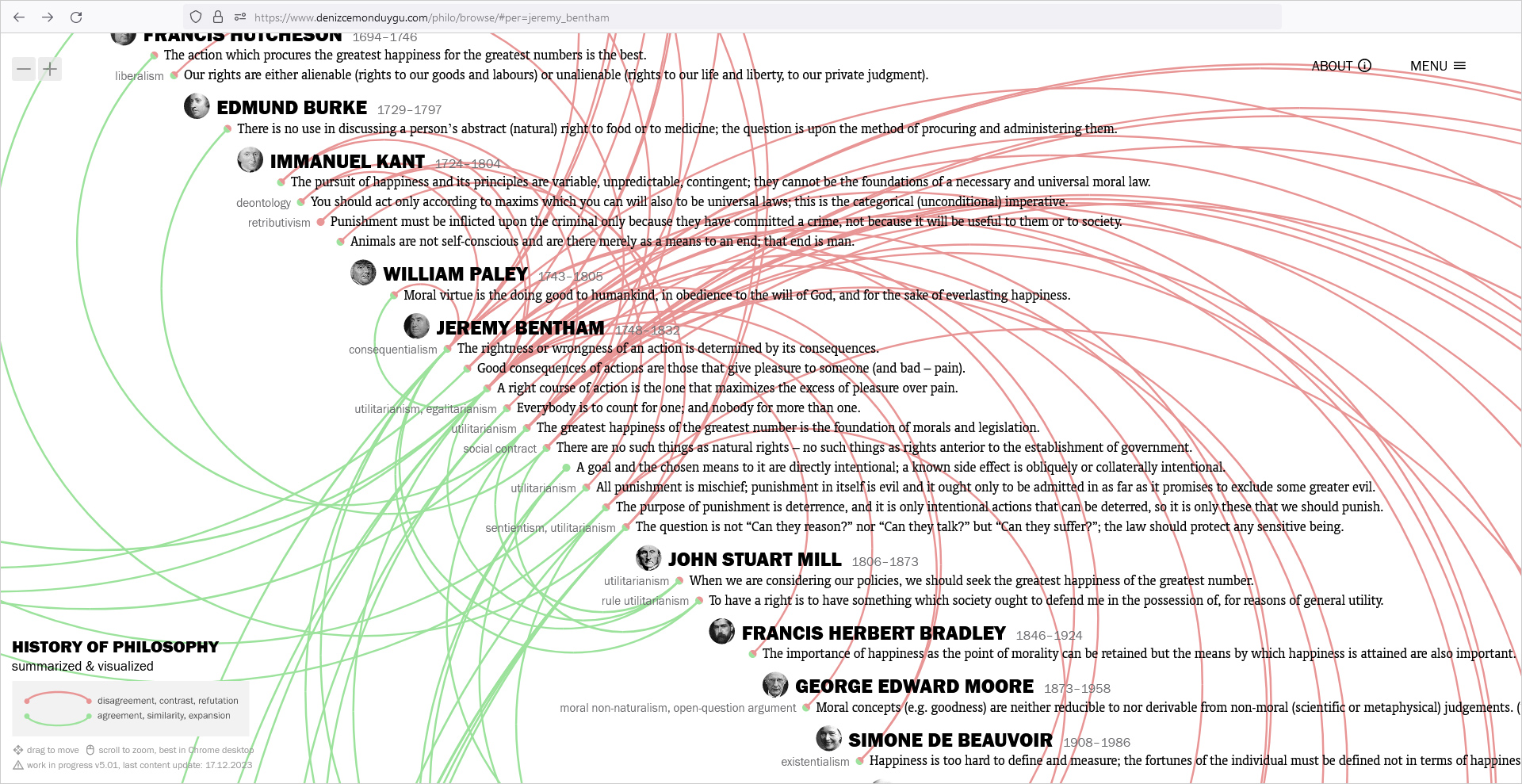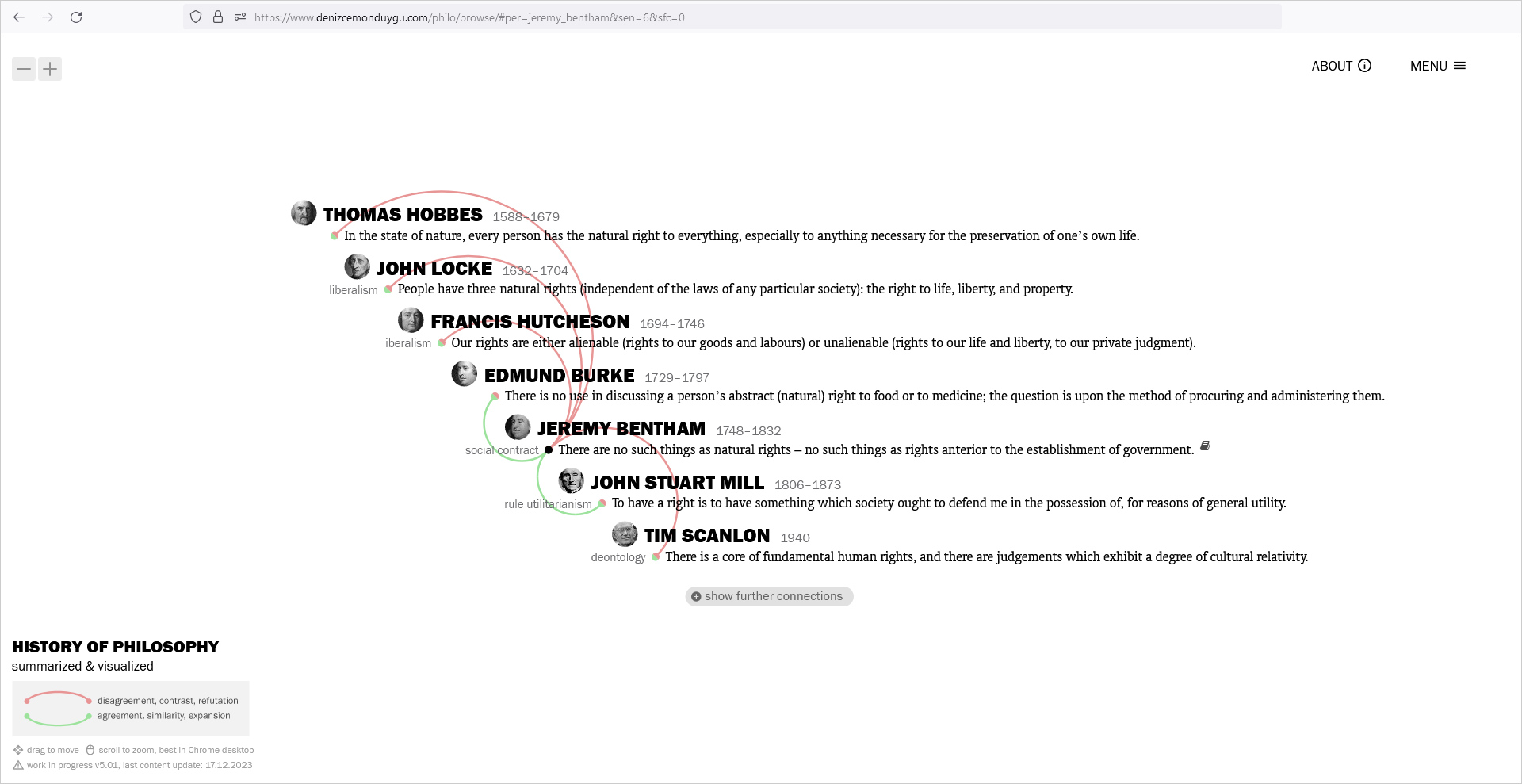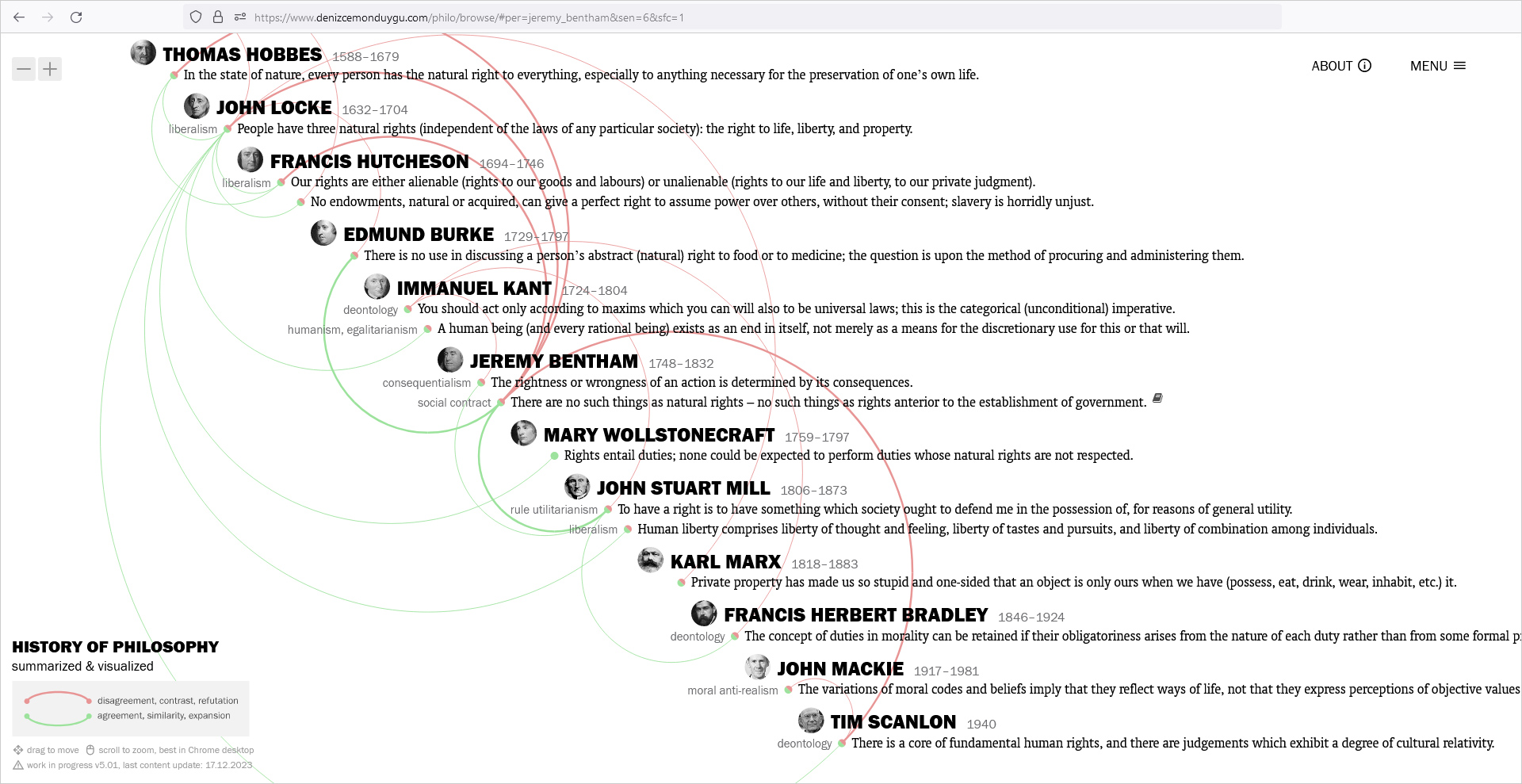Dynamic URLs
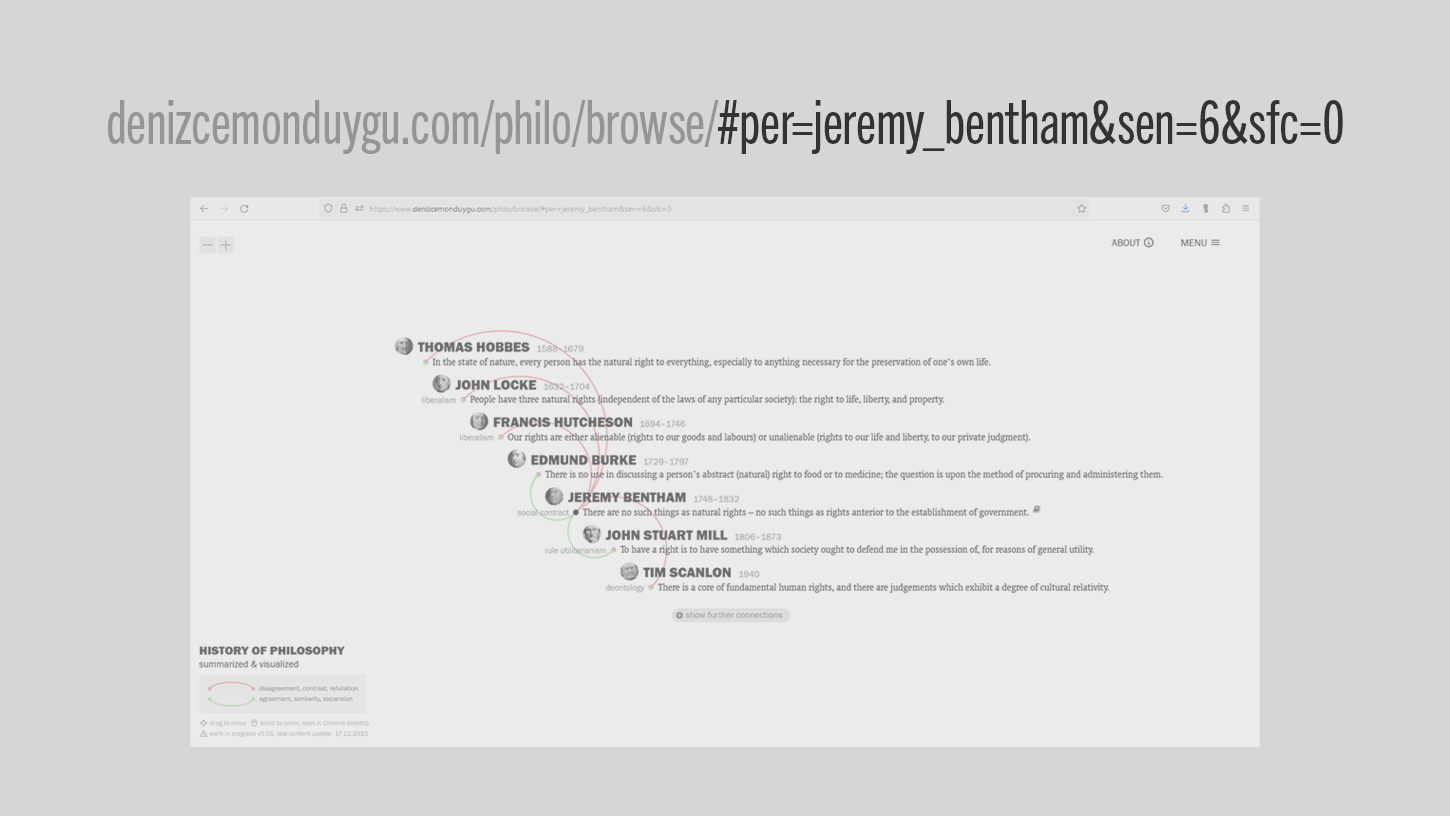
I’ve created a function that modifies the URL according to your clicks on names, sentences, or the Show Further Connections button, and another one that reads the custom URL to draw what it specifies when you open/refresh it. This means that each focused network you generate with your clicks has its own functional URL now, allowing major improvements in the user experience:
- You can bookmark/copy the URLs of those specific networks for future access, to take notes, etc.
- You can send them to other people or share them on social media.
- You can use the browser’s back/forward buttons to navigate between your clicks. (I had to come up with some weird programming to make this possible but it looks like it’s working.)
- You can refresh the browser window to redraw the focused network when there are problems with it (due to browser performance or bugs).
You can do all of this for networks focused on a person (link):
or for networks focused on a sentence with its connections (link):
or for networks focused on a larger group of sentences around a topic, which appears after you click on the Show Further Connections button (link):
I hope you find this upgrade as useful as I do.
The yearly content update post – making use of dynamic URLs for the first time – is coming soon as well.
Subscribe to Updates
Follow & Support
RECENT UPDATES
- New Force-Directed Graph with Philosophers as Nodes
- Zeno of Citium, Epictetus, Marcus Aurelius, Skinner, Plantinga, Block, Strawson, and Oppy Added; Hume, Rousseau, Brentano, Husserl, Wittgenstein, and Others Updated
- Poincaré, Eddington, Gombrich, Laudan, Van Fraassen, Worrall, Ladyman Added; Anselm, Duhem, Grice, Williams, Kripke, Lewis, Boyd, and Others Updated
- ‘Basics’ Filter for the Uninitiated
- Reid, Barthes, Habermas, Varela Added; Leibniz, Kant, Ramsey, Sartre, Beauvoir, Foot, Clark, and Others Updated
- Dynamic URLs